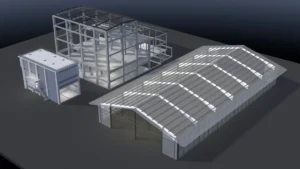From Concepts to Models & Designs – A Deep Dive into CAD Drafting
Table Of Contents
- What is CAD?
- Evolution of CAD Software
- What is CAD Drafting?
- Basic principles of CAD drafting
- Types of CAD software
- Where can CAD Drafting be used?
- Benefits and Drawbacks of CAD Drafting
- Future trends in CAD drafting
- Conclusive remarks
What exactly is CAD drafting, and how can it impact your creative pursuits? Look no further – this comprehensive guide has got you covered. From its humble beginnings to its mind-boggling applications, we’ll delve deep into the mechanics and benefits of CAD drafting, providing a unique perspective that you won’t find anywhere else. Whether you’re a beginner or a seasoned professional, join us on this exciting journey and discover the endless possibilities that CAD drafting has to offer.
What is CAD?
CAD, also known as Computer-aided Design is a software or a digital tool that architects, engineers, and designers use to create, modify, render, and produce 2D or 3D models of real-life objects. This software helps the designers and engineers in different ways benefiting them in their productivity and the quality of the results.
It allows them to modify, analyze, create, edit, and share these 2D and 3D designs. Different industries have benefited from this software. Now, as we look at what CAD is all about, let us first know how this software has developed over the years.
Evolution of CAD Software
Through dramatic changes over more than 50 years, computer-aided design (CAD) has seen a remarkable journey of development. The development of CAD software was a pivotal point in the history of design and engineering, spearheaded by Patrick Hanratty, who is frequently credited as the creator of CAD services. With time, 3D modeling features were added to CAD software, which was initially primarily focused on 2D rendering. The introduction of microcomputers in the 1980s brought about a significant change that accelerated the development of CAD software.
During this time, AutoCAD and AutoDesk became important players and changed the face of computer-aided design. The first IBM PCs were released at the same time, which increased CAD technology acceptance even more. Features like wireframe design, surface design, solid modeling, and parametric modeling were added to CAD software with each upgrade. Users now enjoy increased accuracy and efficiency thanks to these technological innovations that have continually transformed the design process. These days, computer-aided design (CAD) drawing is a representation of innovation that dynamically combines creativity and technology.
Let us now look forward to knowing more about CAD and CAD Drafting.
What is CAD Drafting?
CAD drafting involves creating plans and designs utilizing CAD software and technology, eliminating the need for manual hand-drawn sheets and paper. Designers get a digital space to innovate, ideate, modify, and share designs. It also makes it easier to save and use the designs later.
CAD Drafting also makes it easier for the clients to understand the design clearly as it offers 3D modeling. 3D modeling of a design gives a better understanding of what the actual product will look like. Also, CAD Drafting can make different gaming characters and develop the game landscape. Now that we know what CAD Drafting is, let us understand some of the basic principles of CAD Drafting.
Basic principles of CAD drafting
There are some things that one can use and keep in mind while designing using CAD Software. These are the basic principles that one needs to understand before starting their CAD Drafting journey and they are as follows –
- CAD Drafting can be used from the perspective of Designing from the end usage of the product. This helps in understanding and designing the product to its fine details. Once this is merged with manufacturing, it helps in building the product in a better way.
- CAD allows the innovation of new ideas and also helps in collaboration with different units like manufacturers, engineers, stakeholders, and more. These innovations in ideas help the client to get different visuals of their product. It allows us to have a different perspective on the design and product.
Now, as we have understood the basics before getting into CAD Drafting there are certain go-to and simple tools one can use at the beginning of their learning about the software. The Basic Tools that are useful in CAD are –
- Drawing Tools: Drawing tools are something that lets you draw the shapes in the design. Some of the basic drawing tools that one can use are the circle, line, rectangle, and arc tools. These tools help in shaping basic shapes like squares, circles, triangles, rectangles, and more.
- Modification/Editing Tools– These tools help modify the design and edit it in a precise way. The different modification or editing tools that one can use are the Trim, Extend, Fillet, Move, Scale, or Rotate tools. Each has a different use in the designing process.
- Layer Management Tools– There are different layers in the making process of a design. These layers can sometimes create confusion and might mislead the design, Thus there are certain layer management tools like Layer lock/unlock and different layer properties. This helps in managing the layers of the design in a better way.
- Snapping Tools– These are the tools that help you snap the particular point of the design be it endpoint, midpoint, or intersection.
- Saving and Exporting Tools – The basic save and export tool helps you save the work and export it in different formats to different spaces like Gmail, Manufacturing unit, as an image, or any other format.
Types of CAD software
There are different types of CAD Drafting and Drafting software that one can use depending on the requirements and product being made. Before understanding the software you can use let us know the different types of drafting one can offer.
There are some basic types of CAD Drafting that one needs to know. These include 2D drafting, 3D modeling, architectural drafting, mechanical drafting, civil drafting, drafting for 3D printing, electrical drafting, product design and Industrial drafting, and more. These types of draftings may vary according to the product and need of the client. Let us understand these different types of drafting in brief –
- 2D Drafting – This type of drafting takes place on plane space or plane area where 2-D objects and products are made. These are mostly used in civil engineering layouts, architectural floor plan designing, mechanical engineering, and more.
- 3D Modeling – 3D modeling is making the 3D models of the particular 2D designs. There are specific modeling techniques like surface modeling and solid modeling that are used to create these structures.
- Architectural Drafting – This type of drafting focuses on the floor plan and designs needed to be made by keeping in mind the deigning of a commercial building, room, or similar. There are specific annotations provided to make sure the designs are made accordingly.
- Mechanical Drafting– Mechanical Drafting helps in creating different machinery, their parts, different dimensions of parts, details of the machines, and more. These are made by following specific mechanical drafting techniques.
- Civil Drafting– This type of drafting is used in the planning and designing of roads, utilities, drainage systems, and other infrastructure required for the betterment of the city.
- Drafting for 3D Printing– When a certain product needs to be manufactured directly through design and has to go through different manufacturing processes, drafting for 3D printing comes in place.
- Electrical Drafting– The designing of different electrical components takes place with the help of Electrical Drafting.
Now that we have ample knowledge on the different types of CAD Drafting that could be offered let us now understand the different software that you can use depending on the knowledge and use of the individual. Depending on the use and knowledge of the software the categories have been classified into three – beginners, intermediate, and advanced. Let us take an understanding of the software on all three levels.
Beginners
On a beginner level, one might need to understand the basics of designing and then they can move further with the different aspects of the same. Now, here are some software that can benefit you as a beginner.
FreeCAD
FreeCAD is a free CAD tool that you can use to learn and improve your basic design skills. The tool is an Open Source software with a parametric 3D modeler that helps you in changing the parameters of your design. Also, the tool can be customized and works with different file formats. One can rely on this tool to polish their design skills.
TinkerCAD
Another tool, being a beginner, that you can use is TinkerCAD. Coming from AutoDesk, is an online application that does not require installation and comes in 16 different languages. It supports different file formats, and one can easily shift to AutoDesk Fusion when ready to advance the level.
Intermediate
When you know the basics of 3D modeling and how to make designs using CAD software, these tools can help you gain a deeper understanding of CAD Drafting and Designing.
Fusion 360
Fusion 360 is a cloud-based AutoDesk platform that comes with integrated CAM (Computer Aided Manufacturing), CAE (Computer Aided Engineering), and PCB (Printed Circuit Board), along with other tools. Being cloud-based it saves the version of your work over the cloud. The tool comes with a monthly subscription for use.
SketchUp
SketchUp is another beginner to professional-level use tool that has different versions of it. The tool has a free web and app version where you get the basic things to use. It has different plans that allow you to have access to more advanced tools and features of the software. Advanced
AutoCAD
AutoCAD is the most popular software that can be seen used in different architectural, designing, and other areas of use. Made for complete professionals, the tool allows you to make advanced 3D models, render, and export them in different file formats. Allows to transfer 3D models into STL files for smooth 3D manufacturing.
Rhino
Another professional-level 3D modeling CAD software is Rhino. The tool uses different calculations and suggests changes according to the requirements of the design. This comes with a fair price to pay but has many advanced features for 3D modeling.
Where can CAD Drafting be used?
CAD Drafting is utilized in different industries for different purposes. It is used on an educational as well as professional basis. These Drafting software are used to teach designers, architects, and engineers for their future uses. Also, engineers, architects, designers, creators, and game designers use this on a professional note.
Educational Use of CAD Drafting-
- Designing Schools that offer Graphic Designing Diplomas, or Interior Designing.
- Colleges offering Design and Gaming courses.
- Universities that offer degrees in design courses like interior design, game design, or game development.
- Colleges and Universities that offer engineering Degrees and Diploma courses.
Designing schools, and colleges in recent times have switched from using manual drawing methods and started teaching CAD Software for an easy and quick understanding of the designing process. This helps the students in a better understanding of the designs and allows them to try new innovative designs. This also prevents the designs from getting damaged early.
Professional Use of CAD Drafting-
- Engineering– Mechanical engineers, Electrical engineers, Prototype Developers, and Civil Engineers tend to require and use this for infrastructural development.
- Architects – Architects while they make plans for residential buildings, office spaces, redevelopment projects, and more.
- Interior Designers– Designing a studio, hall, new space, renovating an old space, making hotel interiors, restaurants’ interiors, and more.
- Game Developer/Designers– Designing the interior of a game, character designing, character re-building, new area building, and more.
In the professional world, this software helps the designers as well as the manufacturers to get the accurate output of the product. As it allows for merging the designing and manufacturing rooms, minor details can be kept in mind and made changes on the spot.
Let us see some of the companies that provide these services for the particular industry.
As we know different industries require CAD Drafting services, Gsource Technologies is one such company that helps in providing this service to specific industries like architecture, construction, mechanical engineering, electrical engineering, civil engineering, manufacturing industry, designing of the landscape and environment, outdoor spaces, gardens, and similar industries.
Benefits and Drawbacks of CAD Drafting
Every software we use has its benefits and drawbacks. CAD Drafting does have a lot to help in the designing sector but there are a few drawbacks too that can be kept in mind. Let us see some of them here –
Benefits of CAD Drafting
- Improvement in efficiency– CAD Drafting Software has helped improve efficiency in the design process. Compared to traditional manual drafting, this has made design-making faster and easier, along with the sharing of the designs.
- Utmost Precision– The software offers precision in making the design that could get missed in the manual hand-drafting process. The precision helps in better printing of the output.
- Advancement in Productivity– CAD drafting software allows faster results that help in getting more designs in less time.
- Time-Saving– Most of the time gets saved when using CAD software as it allows fast designing.
- Safeguards Digital Information – The designs and files made on the software can be kept safe from the different harms that can be caused by a hand-drafted design on a sheet of paper. Also, these files can be accessed and changed many times.
Drawbacks of CAD Drafting
- High Costing– The drafting software costs a lot of money, so it can be a thought given when you are an individual designer or a startup.
- Data Loss Risk– When data is saved online, it possesses the risk of getting lost, deleted, corrupted, or misused. This has to be taken care of while designing using CAD Drafting software.
- Compatibility issues with other software– Sometimes some of the designs might not be supported in your system, which will require you to have different software for compatibility.
- Specific Hardware Requirements– Some of the CAD drafting software require specific hardware configurations and if that is not met, the software will not be able to work on your system. This can cause additional costs.
These benefits and drawbacks are not that tough to handle and can not cause major issues if taken care of. Moving forward, let us look into what this software holds for the future. Let us dive into the knowledge of what other features it can offer and how beneficial that would be in the design and manufacturing industry.
Future trends in CAD drafting
With the new trends and technologies diving into the industry, these might also come into collaboration with the CAD Drafting software we use. The advancements in AI, IoT, AR, VR, and more, can have a great impact on productivity, efficiency, accuracy, and timely delivery of the products and their designs. A few trends can be seen emerging in this industry and they are as follows –
- AR/VR – The inclusion of AR and VR in designing will allow the designers to think and visualize a clear image of the final manufactured product. Also, Augmented Reality and Virtual Reality will allow the end users to see the product that they are going to buy in reality before buying it. This will help them make better decisions with the purchase.
- Cloud-based CAD Software– The increase in cloud-based software will help keep the designs safe and will not require the designers to save it every time they make a change to the design.
- Generative Designing– Generative design is a feature that will help designers generate the further part of the design based on a command or action taken. This will help them think more creatively and generate new ideas.
- AI and CAD– With the development of AI in most of the sectors in today’s era, it will end up landing in designing as well, helping the designers generate products and designs according to the commands given.
These are some of the trends that are seen in the near future for CAD Drafting. While these trends might bring an update in the design, they might come with setbacks. The use of the new updates might also require more cost or new hardware/software installation. So, this was all about CAD Drafting which one should know before getting hands into it.
Conclusive Remarks
In conclusion, CAD drafting is a potent force that has revolutionized industries and stimulated innovation throughout the world. Since its inception, computer-aided design (CAD) has transformed design by offering unparalleled accuracy and productivity. CAD opens doors to countless opportunities in the realm of creativity and invention, regardless of skill level.
When it comes to CAD drafting for architectural, civil engineering, and land surveying services Gsource, with over 14 years of expertise in the field, boasts a remarkable track record of maintaining a near-perfect track record of quality and accuracy in delivering CAD Drafting services.
Apart from architecture, if you are looking for something in interior design or a home makeover, ProtoTech Solutions or ArchDraw Outsourcing will be there to help you. Now, there are other CAD Drafting Service providers in different fields, like game design and development. For this, you can have providers like Alt/Shift or Kevuru Games for the best animations and visuals.
Thanks to technologies like AR/VR, cloud-based software, generative design, and AI, fascinating developments are in store for us in the future. Although these tendencies suggest increased productivity, there are drawbacks as well. One thing is certain in the field of CAD drafting there are countless chances for advancement and development. As we get to the end of this voyage, let’s go forward with our newly acquired knowledge and enthusiasm, eagerly and resolutely facing the future.